To Wiki, or not to Wiki? That is the Question.
Wikipedia and YouTube have always been strange bedfellows for educators:
Wikipedia
Today I find that Wikipedia is one of the best sources of information out there for students looking to get started on research. However, just because it is a great starting point, one has to be smart about how they allow it to be utilized in student research projects. As I teach middle school students, the first thing I do with every lesson is to model my expectations for the activity. I believe that Wikipedia is a great tool to begin research on a topic, so I direct students to use it to get background information on a topic and identify key words. However, if a student wants to use it for evidence, they must follow the footnote links to the actual source in order to cite it properly. In this way, students can show that a proven author has given the information rather than a potentially unverifiable resource.
YouTube
For YouTube, I do like to use the videos to aid my instruction, and a lot of Education 2.0 tools allow the use of YouTube exclusively for students to include video media inside of their presentations. The danger of this resource is that anyone can also post anything on YouTube, and as an educator I always struggle to ensure that my students aren't exposed to inappropriate material while I either show a video in class, or students use it to find supporting materials. Luckily, there are ways to combat this- for instance, I can use a resource like Quietube to block out suggested other videos and advertisements from my feed. However for my students, there is nothing I can do beyond hoping that they use appropriate judgment during their research.
Gender Gap
For educators using these resources today, there is another largely unknown factor to consider when determining their validity- the gender gap in online posting. According to the Freakonomics Podcast "Women are Not Men", though women actually outnumber men in online gaming and social media use, they are massively underrepresented in Wikipedia. The speakers argue that this is likely due to the fact that men and women have "different appetites for conflict", and that women may take rejection of their work by editors of a site like Wikipedia more personally than men would. Regardless of the reason, this has serious consequences depending on the topic of interest someone may peruse on the site. If predominantly (as high as 80%) of the editors on the website are men, than many topics that should have a woman's voice present (ie: women's rights, abortion) could be solely relayed by a male-bias. If a reader then comes across the text and treats it legitimately, there can be real concerns about the content and whether or not it is fair to the topic at hand.
I had never considered this issue prior to listening to this webcast (transcript available here) and it really made me question whether I can continue to use Wikipedia as an educational tool in any respect. However, if students are properly educated about these issues, and are taught how to properly use Wikipedia as more of a search engine than a factual website, they can prove the trustworthiness of the article simply by following the footnote and verifying the legitimacy of the original articles. In that vein, it is we must teach our students about the strengths, weaknesses, and opportunities that any online resource presents before we allow their usage in our classrooms.
Reflections on the wonderful resources that exist for students in Ed Tech today.
Friday, February 24, 2017
Tuesday, February 21, 2017
Identifying Inspiration: Seeking Out the Best in Social Media Today
No one ever wants to be behind the times in the world of education. Therefore, it is important from time-to-time to check our social media sources, and to seek out new vehicles for thought. With that idea in mind, today I scoured the interweb to try and identify new sources for information and inspiration in the education world. Below I have included some of the best I discovered in my online journey.
Doing Social Studies
Here are some new teachers that I am following on Twitter this week -
Wendy Kopp (@wendykopp)
Founder of Teach for America - I am curious to learn more about her views. Though I am vehemently against the concept of Teach for America, it is always good to have dissenting and alternative ideas in our media as well. Too many people today are guilty of only following/reading things they agree with.
PrincipalJ (@PrincipalJ)co-moderates #educoach chats on twitter, seems quirky and always discussing the latest trends in education.
Amy Mayer (@friEdTechnology)
Technologically innovative teacher from Texas who pushes innovation and creativity using technology.
Josh Stumpenhorst (@stumpteacher)
2012 Illinois teacher of the year- tweets very frequently and teaches about the same subjects and grade levels that I do! Basically a better version of myself.
Tom Whitby (@tomwhitby)
He started the #edchat hashtag! Interesting and creative personality, veteran teacher of over 40 years who asks really great questions on Twitter to inspire debate and discussion. Recently good stuff on bias in the media and good critical thinking skills.
Overall, in my hunt to make my social media apps great again, I did find some really fun and interesting people to follow today to pique my interest in both social technology mediums. However, I definitely find myself using Twitter on a more frequent basis- primarily because the blurbs are fast, change constantly, and it is far easier to follow someone on Twitter in my opinion than to seek out their blog through a search engine. Great leaders don't just write about the latest trends and ideas, they find materials and share them with others. Twitter is an awesome resource which I find myself pulling 5-6 articles daily about relevant topics. That being said however, today I did a better job at narrowing beyond edtech into my actual curriculum coverage as well. Hopefully this, too, will pay off in the long run.
Boggling Blogging:
Doing Social Studies
https://doingsocialstudies.com/
This is a blog from the Kansas City Council for Social Studies. They select different blog posts from teachers from around the state of Kansas on Social Studies instruction and different, engaging ideas for the classroom. I like it because it includes a number of new ideas for my content area and teachers (usually very important ones) share insight into new apps they like and how they are using them to change their classroom.
World History Teachers Blog
http://worldhistoryeducatorsblog.blogspot.com/
This is a website maintained by history teachers, for history teachers, but it doesn't indicate where they hail from. Though it is designed for High School teachers, I love that it covers my content areas- there are way too many blogs about American history and so far I've had an incredibly difficult time finding blogs based on my topics. What particularly caught my eye were some great resources in the first few posts related to Eastern religions of the world and current event articles and lesson plan ideas around topics of interest in my classroom.
The History Channel This is Not
https://nkogan.wordpress.com/
Nate Kogan seems to have a great sense of humor, which makes his posts interesting and entertaining when I am digging the web for new content. He also offers a lot of great ideas that could be used to inspire me for assessments, I like the idea around designing a quick-grade rubric and activity around unit vocabulary and plan on using it in this coming week with my students.
Enter the Twitterverse:
Here are some new teachers that I am following on Twitter this week -
Wendy Kopp (@wendykopp)
Founder of Teach for America - I am curious to learn more about her views. Though I am vehemently against the concept of Teach for America, it is always good to have dissenting and alternative ideas in our media as well. Too many people today are guilty of only following/reading things they agree with.
PrincipalJ (@PrincipalJ)co-moderates #educoach chats on twitter, seems quirky and always discussing the latest trends in education.
Amy Mayer (@friEdTechnology)
Technologically innovative teacher from Texas who pushes innovation and creativity using technology.
Josh Stumpenhorst (@stumpteacher)
2012 Illinois teacher of the year- tweets very frequently and teaches about the same subjects and grade levels that I do! Basically a better version of myself.
Tom Whitby (@tomwhitby)
He started the #edchat hashtag! Interesting and creative personality, veteran teacher of over 40 years who asks really great questions on Twitter to inspire debate and discussion. Recently good stuff on bias in the media and good critical thinking skills.
Overall, in my hunt to make my social media apps great again, I did find some really fun and interesting people to follow today to pique my interest in both social technology mediums. However, I definitely find myself using Twitter on a more frequent basis- primarily because the blurbs are fast, change constantly, and it is far easier to follow someone on Twitter in my opinion than to seek out their blog through a search engine. Great leaders don't just write about the latest trends and ideas, they find materials and share them with others. Twitter is an awesome resource which I find myself pulling 5-6 articles daily about relevant topics. That being said however, today I did a better job at narrowing beyond edtech into my actual curriculum coverage as well. Hopefully this, too, will pay off in the long run.
Sunday, February 5, 2017
RAT: Integrating technology into instruction
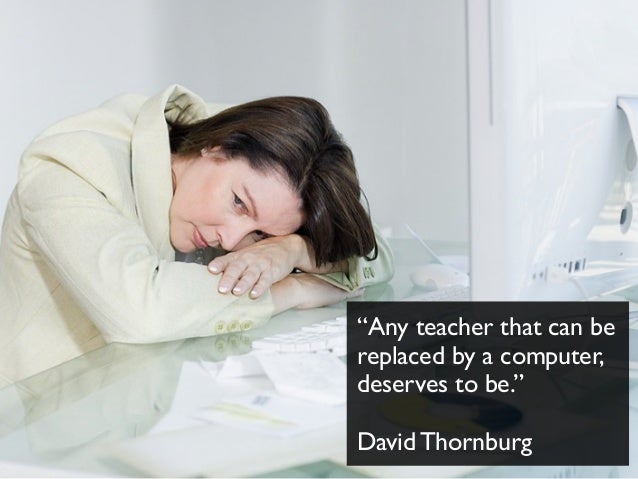
Technology integration in classroom instruction has been a highly debated topic for the past half century of educational theory. However, as technology improved at an exponential rate, systematic change has struggled to keep up with the pace.
I have had the privilege to teach Language Arts, Social Studies, and technology courses to middle school students for seven years now, and even in that short time, I have witnessed monumental changes to the quality and availability of instructional technology. In order to best prepare our students for the future, we need to best harness these resources in order for them to reach their full potential.
One of the pushes today regarding educational technology is to utilize Web 2.0 tools to improve and modernize traditional classroom instruction. If used properly, these resources can create more authentic learning opportunities for students to engage in learning. It is also quite possible, however, to simply try to replace what we are doing currently with something that sounds better, but in actuality brings little if any improvement to the educational setting. One way to make sure that we are truly using technology to improve our teaching is to consider the RAT method when designing instruction. Below, I will talk further about the RAT technique and how I use each opportunity in my classroom setting.
RAT stands for:
REPLACE
AMPLIFY
TRANSFORM
Replace: to replace current teaching practices with new technology, but without any significant change or improvement
One way that I have used technology in my classroom to replace current activities is having students type their major essays rather than handwriting them. We often use this interchangeably, and though this improves opportunities for students with severe handwriting impairments (or poor handwriting), it doesn't really alter the learning in a significant way. Our school system offers 1-1 iPads for our students, so that all children have access to technology in our district regardless of personal circumstances. Though this could be transformative, currently the trend seems to encourage students to replace traditional activities, ie: reading and writing, with their iPads, more than to actually change the way we are teaching in my building.
Amplify: productivity and efficiency is improved without truly changing fundamental instruction
An example of using technology to augment instruction is having a digital textbook or magazine subscription, where students can read either from the physical resource in class or at home. Many programs will read the words out loud to students, so that struggling readers can better follow along with the resource. Also, my Social Studies class text book allows students to access additional content, including videos and primary source documents that can supplement their learning. My class website is also a helpful augmented experience for students, as they can access lessons and resources online if they are home sick. Finally, a digital plan book and grade book are great augmented resources for teachers, as they help me to quickly calculate and input grades from anywhere. Online plan books are also great tools to collaborate with multiple instructors- allowing all of us to interact at the same time, and to have one calendar where all work, lesson plans and significant dates can be input.
Transform: technology offers a new way of teaching and learning that was previously impossible
Google Drive is an exceptional example of transformative technology in education. We are now a Google School, and this allows students to each have their own e-mail address and Drive account. This enables students to do so many things that weren't available previously:
1) Have a safe e-mail address monitored through the school district when many are under age to do so otherwise, as the current age restriction is 13.
2) Collaborate online through a Google Doc or slides presentation, on separate devices, at the same time, even if they aren't in the same building as one another. Teachers aren't using this enough yet to collaborate with other classrooms around the world in a safe and inclusive setting.
3) Save school work at home or in school without losing anything. Students can create digital binders online through an effective folder system to help them better manage the content from their various classes.
4) Apps and Add-ons are a growing expansion of Drive that allows educators to rethink online learning with students. For example, I use Google Forms to conduct quick surveys or to collect data from students more efficiently, but I can also use it to host quick quizzes to check-in on content. Further Add-ons such as Flubaroo allow me to automatically grade each quiz, or I can look to a resource like Gubric to allow me to grade longer writing assignments more efficiently and thoroughly than ever before.
Though these are just a few examples of the RAT framework, it provides a great deal of structure to how we are really using our technology currently to improve the educational opportunities of our students.
So the question remains- how are YOU using technology to promote student learning and engagement? While the future of education is uncertain, it is clear that technology will have a transformative role in our classroom if we put in the effort to rethink our instruction.
Subscribe to:
Comments (Atom)