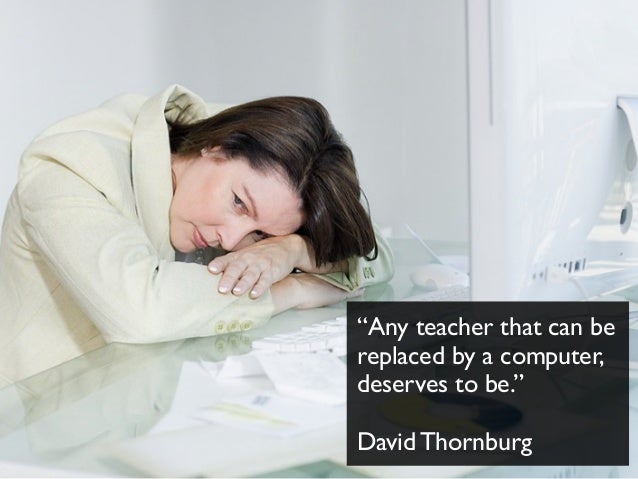
Technology integration in classroom instruction has been a highly debated topic for the past half century of educational theory. However, as technology improved at an exponential rate, systematic change has struggled to keep up with the pace.
I have had the privilege to teach Language Arts, Social Studies, and technology courses to middle school students for seven years now, and even in that short time, I have witnessed monumental changes to the quality and availability of instructional technology. In order to best prepare our students for the future, we need to best harness these resources in order for them to reach their full potential.
One of the pushes today regarding educational technology is to utilize Web 2.0 tools to improve and modernize traditional classroom instruction. If used properly, these resources can create more authentic learning opportunities for students to engage in learning. It is also quite possible, however, to simply try to replace what we are doing currently with something that sounds better, but in actuality brings little if any improvement to the educational setting. One way to make sure that we are truly using technology to improve our teaching is to consider the RAT method when designing instruction. Below, I will talk further about the RAT technique and how I use each opportunity in my classroom setting.
RAT stands for:
REPLACE
AMPLIFY
TRANSFORM
Replace: to replace current teaching practices with new technology, but without any significant change or improvement
One way that I have used technology in my classroom to replace current activities is having students type their major essays rather than handwriting them. We often use this interchangeably, and though this improves opportunities for students with severe handwriting impairments (or poor handwriting), it doesn't really alter the learning in a significant way. Our school system offers 1-1 iPads for our students, so that all children have access to technology in our district regardless of personal circumstances. Though this could be transformative, currently the trend seems to encourage students to replace traditional activities, ie: reading and writing, with their iPads, more than to actually change the way we are teaching in my building.
Amplify: productivity and efficiency is improved without truly changing fundamental instruction
An example of using technology to augment instruction is having a digital textbook or magazine subscription, where students can read either from the physical resource in class or at home. Many programs will read the words out loud to students, so that struggling readers can better follow along with the resource. Also, my Social Studies class text book allows students to access additional content, including videos and primary source documents that can supplement their learning. My class website is also a helpful augmented experience for students, as they can access lessons and resources online if they are home sick. Finally, a digital plan book and grade book are great augmented resources for teachers, as they help me to quickly calculate and input grades from anywhere. Online plan books are also great tools to collaborate with multiple instructors- allowing all of us to interact at the same time, and to have one calendar where all work, lesson plans and significant dates can be input.
Transform: technology offers a new way of teaching and learning that was previously impossible
Google Drive is an exceptional example of transformative technology in education. We are now a Google School, and this allows students to each have their own e-mail address and Drive account. This enables students to do so many things that weren't available previously:
1) Have a safe e-mail address monitored through the school district when many are under age to do so otherwise, as the current age restriction is 13.
2) Collaborate online through a Google Doc or slides presentation, on separate devices, at the same time, even if they aren't in the same building as one another. Teachers aren't using this enough yet to collaborate with other classrooms around the world in a safe and inclusive setting.
3) Save school work at home or in school without losing anything. Students can create digital binders online through an effective folder system to help them better manage the content from their various classes.
4) Apps and Add-ons are a growing expansion of Drive that allows educators to rethink online learning with students. For example, I use Google Forms to conduct quick surveys or to collect data from students more efficiently, but I can also use it to host quick quizzes to check-in on content. Further Add-ons such as Flubaroo allow me to automatically grade each quiz, or I can look to a resource like Gubric to allow me to grade longer writing assignments more efficiently and thoroughly than ever before.
Though these are just a few examples of the RAT framework, it provides a great deal of structure to how we are really using our technology currently to improve the educational opportunities of our students.
So the question remains- how are YOU using technology to promote student learning and engagement? While the future of education is uncertain, it is clear that technology will have a transformative role in our classroom if we put in the effort to rethink our instruction.
Hi Alan,
ReplyDeleteYou have provided some great examples of the RAT technique. I had not considered something as simple as having students submit typewritten (Word) instead of handwritten docs as an example of Replacing a current teaching practice.
Although I have limited experience with Google Drive, I have heard positive things about it. How long has your school been a Google School? How did the teachers handle the change?
We changed over to a Google school about two years back. To be honest I think the biggest change for many was handling the e-mail system (ie: replacing their beloved Outlook folders with tags and labels). Otherwise I would say that we have handled things pretty well. As with change in many organizations, some people are all in on things like Google Classroom and others have basically committed to the least amount of change possible because they are already familiar with a product and unwilling to breach the unknown.
DeleteFor students, it has been a wonderful improvement- notably with their individual e-mail addresses and the storage space offered to each student through Drive (10 GB per student). It provides a wonderful tool for collaboration and ownership, and that is hopefully where I see school going in the next 5-10 years. I believe that the ideal classroom of tomorrow will be a teacher giving a short period of instruction (10-15 minutes) followed by the student independently working through problems, experimenting, creating with the teacher formatively assessing and supporting throughout the process.
What programs do you use in your school to manage content and deliver instruction?
Alan
What's been interesting to me is that I've been teaching undergrads for 5 years now, and over the last 12 months there's been a huge shift in their knowledge with Google Drive/Apps/etc. Back in 2012, most of my students had graduated around 2008 and had little K-12 experience with Google Apps. It's grown so much that many, if not all, of my students are comfortable with it. (It also helps that GVSU uses Gmail for its students, and more and more faculty are using it in their classes.)
DeleteI'm not a teacher, but I do work at a school. We use Blackboard to deliver a lot of content to our students. We're not a Google school and I don't know if there are any plans of becoming one any time soon.
ReplyDeleteThat is interesting! One nice thing about Google vs. Blackboard is that it is a free management program while Blackboard is more expensive, so many schools eventually move away from it. I like Google because they continue to support and refine the program to our needs, which is excellent. The add-ons and apps for Google apps for education are now quite extensive and invaluable tools for the classroom.
DeleteThat's the rationale for why I teach with Google Classroom over Bb when I can. As I've mentioned, I wish GC was available to all with a Google account, as I would easily run IT6230 through GC.
DeleteFYI, Blackboard has a free version called CourseSites, which allows anyone to create up to 5 classes for free. The functionality is pretty good compared to what institutions have.
I see GC as being the game-ender for Moodle, whose major advantage over Bb was price.
Hi Alan,
ReplyDeleteour project for next week, screencast, bookmarking, etc.., do we do it as a group or individual? Thanks
You are very fortunate that your school switched to a becoming a Google school. I am really interested in using Apps and Add-ons to transform some of the strategies that I currently use in the classroom. I am in a special education classroom teaching the moderately cognitive impaired. If there is someone in your school that is doing the same I would like to know how they are infusing technology to their low functioning students. I am currently using our Smartboard more frequently and the students are progressing in the areas of math and sight word recognition. The use of the Smartboard is a Replacement strategy for me.
ReplyDeleteGreat example of a replacement strategy, Monica! The way our building is set up we only have minor cognitively impaired students in our classroom so I am not sure unfortunately that I have any specific resources to share, but I will e-mail my Special Education coordinator in case to see if she has any thoughts!
DeleteHi Alan,
ReplyDeleteI'm a big advocate of Google Apps. I used it a lot for my undergraduate work (mainly using Google Drive and Docs) and I love using it while teaching. I had to do a bit of digging to figure out who to incorporate math with Google Docs, but once I found the right add-on, editing and making documents have been a breeze! And like you said, the fact that students have their own email address is great. It is a battle though for some of them to actually use and check their email though, but it's a work in progress. Do you have any suggestions on anything that has worked for you?
I find that as with anything, I have to make my expectations very explicit early on and then model my practices with the students first before I let them take the reigns. It is not foolproof, but generally the students take to mimicking my approach before they develop their own and I can start to let them take further control of their learning. At the middle school level, everything I do comes with an example, modelling, and very specific instructions, which includes warnings that I can see everything they are doing on the website simply by checking the revision history. Whether I choose to actually dig in that deep or not, students tend to accept those boundaries and move forward from that point.
DeleteAlan,
ReplyDeleteI appreciate your logical and organized approach to the post prompt.
My schools are also google schools, although the reception has been somewhat mixed. There are frequent lapses in coverage, and the school is highly dependent on the internet. There have been a couple of power outages, and, with every available device syphoning internet, the google suite slows to a crawl around mid-morning, at which time some aspects become inaccessible. Additionally, google causes corruptions to appear in older files that are being restored.
This is also true for a lot of Web 2.0 tools as the morning progresses. Since we're Eastern time, our morning classes fly on many Web 2.0 sites, but by noon (when all 4 times zones are at work/school) things slow down.
DeleteIn 6140, the WebQuest sites are notoriously bad in the afternoon. The same for a lot of student response sites (PollEverywhere, Kahoot, Socrative).
This also drives me quite crazy, as I have an afternoon class that is always bogged down by internet lag. As I continue to advance as an educator, I have realized more and more that nothing will ever be fool-proof, so I usually have some backup strategies in mind in case I cannot follow through with a technology based activity.
Delete